A Comprehensive Guide to Check Your Google Rank Accurately
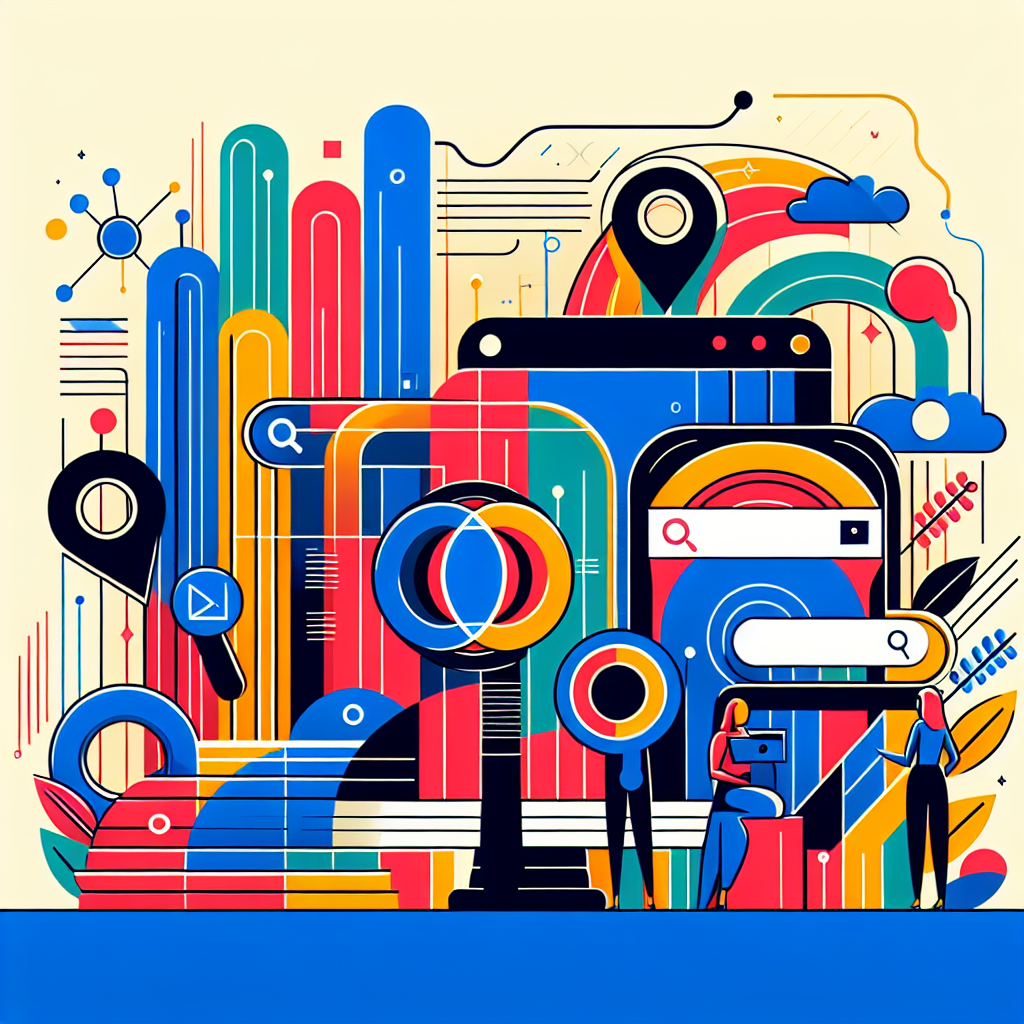
Cracking the Google Rank Code
To check your Google rank accurately, you need to grasp why Google rankings matter and what influences your spot on search engine results pages (SERPs).
Why Rankings Matter
Google keyword ranking shows where your website stands when someone searches for a specific phrase or keyword. If you're ranked 1, you're the top dog (The HOTH). This is huge because half of all clicks on Google go to the top result, meaning that top spot gets the lion's share of traffic. For website owners and SEO pros, staying at the top is key for visibility, traffic, and ultimately, business success.
What Affects Your Rank
Google uses an algorithm with over 210 known factors to rank websites, looking at the page's authority and usefulness to users (Morningscore). Here are some big ones:
-
Content Quality: Google loves content that shows expertise, authoritativeness, and trustworthiness. So, creating top-notch, informative content that meets user needs is a must.
-
Backlinks: Links from trusted sources are a big thumbs-up for your page's quality. These backlinks boost your page's authority, also known as PageRank.
-
User Experience: Things like mobile-friendliness, page loading speed, and overall user experience are crucial. Google wants to give users the best experience, so optimizing these aspects is key.
-
Technical SEO: Using meta tags, alt text, and a well-structured site map can affect your ranking. Technical SEO makes sure search engines can crawl and index your site smoothly.
-
Engagement Metrics: Metrics like click-through rate (CTR), bounce rate, and dwell time show how users interact with your site and can impact rankings.
| Ranking Factors | What It Means |
|---|---|
| Content Quality | Expertise, authoritativeness, and trustworthiness of the content. |
| Backlinks | Links from trusted sources that boost your page's authority. |
| User Experience | Mobile-friendliness, loading speed, and overall user engagement. |
| Technical SEO | Proper use of meta tags, alt text, and site structure. |
| Engagement Metrics | User interactions like CTR, bounce rate, and dwell time. |
Knowing these factors helps you craft strategies to boost your Google rank. For more tips on how to keep an eye on and tweak your ranking, check out our sections on monitoring rank changes and responding to algorithm updates.
Tools for Checking Rank
Want to know how your website stacks up on Google? Here are some top tools to help you track your rankings and get ahead of the competition.
SEMrush Rank Checker
SEMrush Rank Checker is a powerful tool that gives you a deep dive into your website's SEO performance. It helps you find the keywords driving traffic to your site and offers a detailed analysis of your rankings, along with insights into what your competitors are up to.
Features:
- Spot top-performing keywords.
- Peek into competitors' SEO strategies.
- Track keyword rankings over time.
Just plug your URL into SEMrush, and you'll get a list of keywords that can help boost your site to the top of Google's search results.
Google Search Console
Google Search Console is a freebie from Google that gives you a treasure trove of data about your website's performance on Google Search. It shows your ranking positions and provides data on impressions and clicks, which is crucial for understanding how your keywords are doing.
Features:
- Monitor up to 1,000 keywords.
- Track impressions and clicks.
- Pinpoint areas for SEO improvement.
With Google Search Console, you can see a wide range of keywords your site ranks for, giving you a clear picture of where you can make improvements.
Ahrefs Webmaster Tools
Ahrefs Webmaster Tools is another solid choice for checking your Google rankings. It offers detailed insights into your website’s SEO metrics, including keyword rankings, backlinks, and overall site health.
Features:
- Track keyword rankings.
- Analyze your backlink profile.
- Keep an eye on your site's overall health.
Ahrefs Webmaster Tools is great for accurately checking rankings, as it considers variations caused by personalized search results based on location, language, and device.
| Tool | Key Features | Cost |
|---|---|---|
| SEMrush Rank Checker | Keyword analysis, competitor insights, ranking trends | Paid |
| Google Search Console | Impressions, clicks, keyword tracking | Free |
| Ahrefs Webmaster Tools | Keyword rankings, backlink analysis, site health | Paid |
For more details on how to check your website rank on Google and other related topics, check out our internal links. Using these tools effectively can give you accurate and actionable insights into your website’s performance on Google.
Using Rank Checker Tools
If you're a website owner or an SEO enthusiast, knowing where you stand on Google is crucial. Rank checker tools are your best friends for this. Here's a no-nonsense guide on how to make the most out of these tools.
Entering Your URL
First things first, you gotta enter your website's URL. This step is like giving the tool your website's address so it can fetch all the juicy details about your keywords. Here's how you do it:
- Open the rank checker tool.
- Type in your website's URL.
- Choose your search engine (usually Google).
- Hit the search button to get your ranking data.
Analyzing Keyword Data
Once you've entered your URL, the tool will spit out a bunch of keyword data. Tools like Google Search Console will show you your ranking position, impressions, and clicks. This info is gold for understanding how your keywords are performing.
| Metric | What It Means |
|---|---|
| Ranking Position | Where your website stands for a specific keyword on Google's search results. |
| Impressions | How many times your site shows up in search results. |
| Clicks | How many times people click on your site from search results. |
By digging into this data, you can figure out which keywords are bringing in the traffic and which ones need some love. For more tips on keyword performance, check out our article on how to check page rank for keywords in Google.
Monitoring Rank Changes
Keeping an eye on rank changes is a big deal for a solid SEO game plan. Most rank checker tools will ping you when your keyword rankings shift, helping you stay on top of things.
- Set up notifications in the rank checker tool.
- Regularly review ranking changes to spot trends.
- Tweak your SEO strategies based on these changes.
Different tools might give you slightly different results because Google's search results can be a bit unpredictable. So, it's smart to use multiple tools to check your website rank in Google.
By entering your URL, analyzing keyword data, and keeping tabs on rank changes, you'll get the most out of rank checker tools. Regularly tracking and tweaking your SEO strategies based on these insights will help you climb up Google's rankings. For more detailed strategies, check out our article on how to check rank in Google.
Boost Your Google Rank
Want to climb the Google ladder? It’s not magic; it’s strategy. Here’s how you can make your website shine brighter in search results.
On-Page SEO Tips
On-page SEO is all about tweaking your web pages to get noticed by Google. Think of it as giving your site a makeover. Here’s what you need to do:
- Sprinkle Keywords: Use the right keywords in your titles, meta descriptions, headers, and throughout your content. Don’t overdo it, though—Google’s smart.
- Link Internally: Connect your pages with internal links. It helps visitors navigate and spreads the SEO love.
- Alt Text for Images: Describe your images with alt text. It’s good for accessibility and helps Google understand your visuals.
- Clean URLs: Keep your URLs simple and keyword-rich. No one likes a messy link.
Need more on this? Check out our guide on how to check website rank on Google.
Crafting Quality Content
Good content is king. Google loves pages that are useful, trustworthy, and engaging. Here’s how to create content that rules:
- Know Your Audience: Write for your readers. What do they need? What are they curious about?
- Keyword Research: Use tools to find out what people are searching for. Then, give them what they want.
- Be Valuable: Offer insights, tips, and information that your audience can’t find elsewhere.
- Keep It Fresh: Update your content regularly. Google likes to see that you’re active and current.
For more tips, see our article on check your website rank in Google.
Building Backlinks
Backlinks are like votes of confidence from other sites. The more you have, the more Google trusts you. Here’s how to get them:
- Guest Posts: Write articles for other reputable sites in your niche.
- Outreach: Contact bloggers and influencers to share your content.
- Create Shareable Content: Make stuff people want to link to—think infographics, guides, and unique insights.
- Submit to Directories: Get listed in relevant online directories.
For more on this, visit our article on how to check page rank for keywords in Google.
Keep an Eye on Your Rankings
Regularly checking your rankings helps you see what’s working and what’s not. It’s like a health check-up for your website. For more on how to monitor and adjust your rank, check out our article on how to check Google search rank.
By following these steps, you’ll be well on your way to improving your Google rank. Happy optimizing!
Keeping an Eye on Your Website
Keeping tabs on your website's performance is key to climbing up Google's ranks. Here, we'll talk about why it's important to keep an eye on your rankings, how to react to Google's algorithm changes, and how to use analytics to get the best insights.
Regular Rank Checks
Checking your rankings regularly helps you see how your site is doing over time. By keeping an eye on your rankings, you can spot trends, find new opportunities, and fix problems quickly. Tools like SEMrush Rank Checker, Google Search Console, and Ahrefs Webmaster Tools are great for this.
| Tool | Key Features | Link |
|---|---|---|
| SEMrush Rank Checker | Tracks keywords, analyzes competitors | Check my rank in Google |
| Google Search Console | Shows ranking position, impressions, clicks | How to check website rank on Google |
| Ahrefs Webmaster Tools | Analyzes backlinks, keyword performance | Check your website rank in Google |
Regular rank checks give you the info you need to tweak your SEO strategies, helping you focus on what needs improvement (Higher Visibility).
Reacting to Algorithm Changes
Google tweaks its algorithm 5 to 9 times a day and rolls out bigger updates every few months (Morningscore). These changes can shake up your rankings. By keeping an eye on your rankings, you can quickly react to these changes and make sure your site stays visible to your audience.
If an update hits your rankings, dig into the changes and adjust your SEO game plan. Focus on making your site's content, structure, and backlinks better to match the latest updates.
Using Analytics for Better Insights
Google Analytics is your friend when it comes to understanding how your SEO efforts are paying off. It’s not just about rankings; it’s about how those rankings translate to traffic (Backlinko). Tools like Google Search Console show your ranking position, impressions, and clicks, which are crucial for understanding keyword performance (Higher Visibility).
| Metric | What It Tells You |
|---|---|
| Organic Traffic | How many visitors come from search results |
| Impressions | How often your site shows up in search results |
| Clicks | How many times people click on your site from search results |
Using these insights, you can fine-tune your SEO strategies to boost your rankings and get more organic traffic. For a step-by-step guide on using these tools, check out our article on how to check page rank for keywords in Google.
Best Practices
Want to check your Google rank and actually see results? Stick to these best practices to make sure your website is not just another face in the crowd. These tips will help you climb the search engine ladder and keep your visitors happy.
Mobile-Friendliness
Let's face it, everyone's glued to their phones. Google knows this and gives a thumbs-up to sites that work well on mobile. If your site isn't mobile-friendly, you're missing out big time.
| Metric | What It Means |
|---|---|
| Mobile Usability | How easy it is for folks to use your site on their phones |
| Responsive Design | Your site looks good on any screen size |
| Mobile Speed | How fast your site loads on mobile devices |
Make sure your site is mobile-friendly by using responsive design and testing it on different devices. Google's Mobile-Friendly Test tool can help you see where you stand.
Loading Speed
Nobody likes waiting. A slow website can send visitors running, which hurts your rankings (Morningscore).
| Metric | What It Means |
|---|---|
| Time to First Byte (TTFB) | How long it takes for your server to respond |
| Fully Loaded Time | How long it takes for your page to fully load |
| PageSpeed Score | A score from PageSpeed Insights on how fast your site is |
To speed things up, optimize your images, use browser caching, and cut down on JavaScript. Google's PageSpeed Insights tool offers tips to make your site faster.
User Experience
Google loves sites that people love. A good user experience (UX) can boost your rankings. Think about how easy it is to navigate your site, the quality of your content, and how good it looks (Hoist Digital).
| Metric | What It Means |
|---|---|
| Bounce Rate | The percentage of visitors who leave after one page |
| Average Session Duration | How long people stay on your site |
| Pages per Session | How many pages people look at during a visit |
Keep an eye on these metrics using Google Analytics. If people are bouncing off your site quickly, it might be time for a redesign or some fresh content.
By following these best practices, you'll be on your way to better search rankings. Tools like Google Search Console and PageSpeed Insights can help you keep track of your progress. For more tips on checking your website's rank, check out our guide on how to check website rank on google.